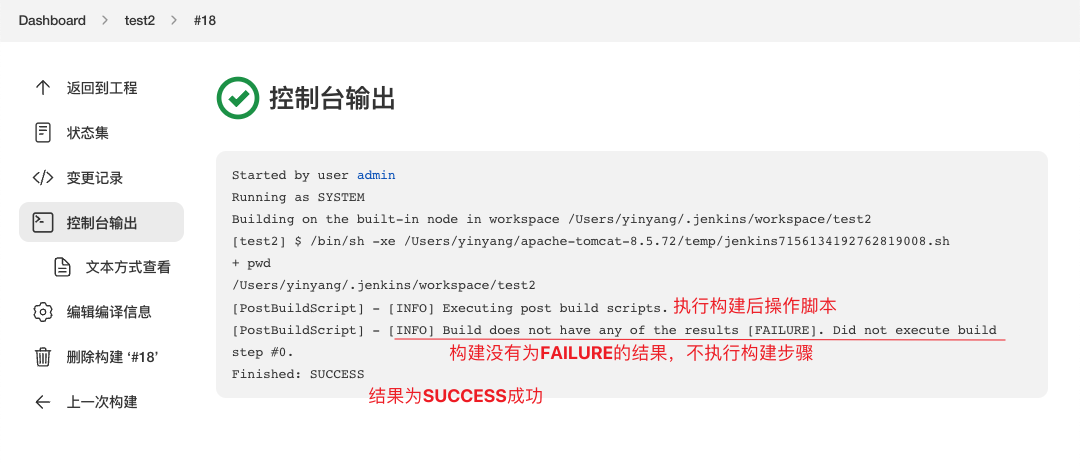Jenkins构建后执行脚本
目录
构建后执行脚本-PostBuildScript
在执行完Jenkins构建失败时,想发起报警,通过shell脚本进行编写,然而Jenkins默认只能在构建前执行shell。
当有该需求时,Jenkins的PostBuildScript插件就能够帮助我们实现。
使用步骤
1、安装PostBuildScript插件
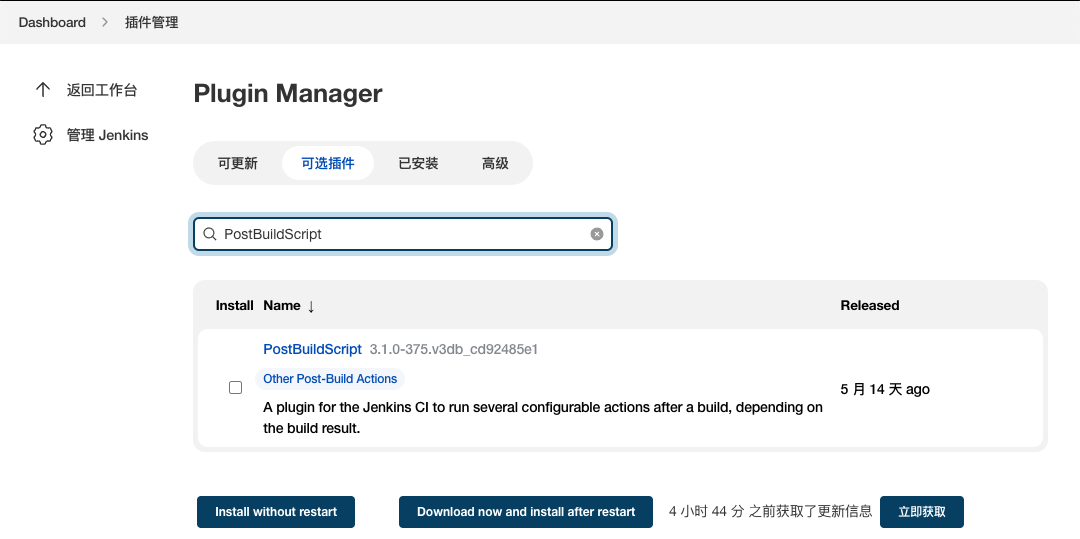
2、在Job的构建后操作就可以看到Execute scripts
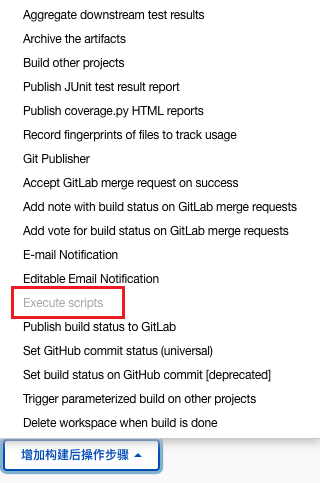
3、支持多种方式的脚本执行

Add generic script file:添加通用的脚本文件
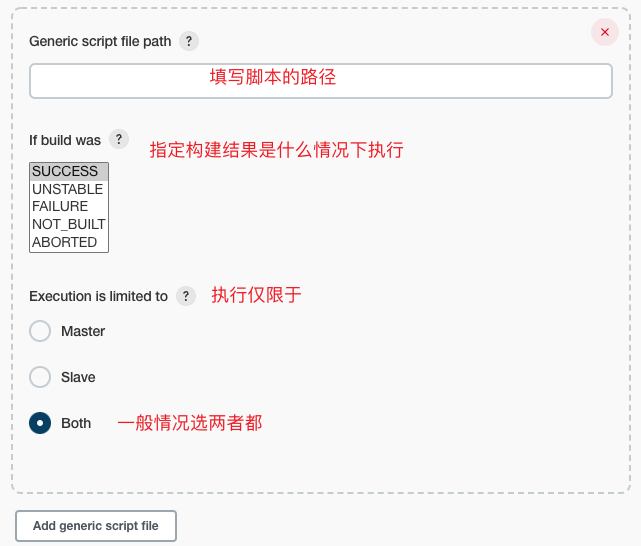
Add Groovy script file: 添加 Groovy 脚本文件
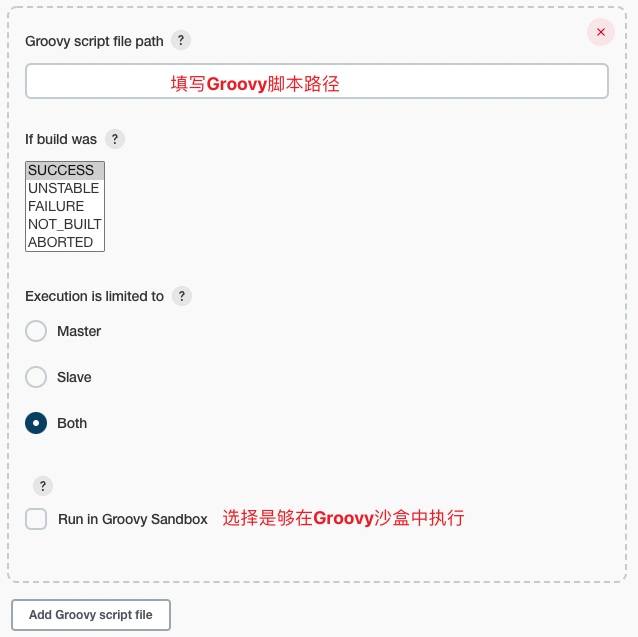
Add Groovy script: 添加Groovy脚本
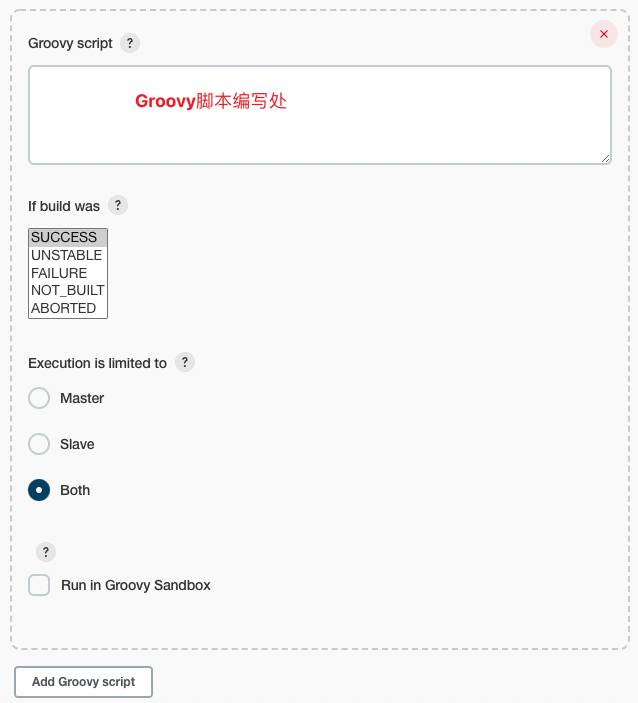
Add post build step:添加后期构建步骤
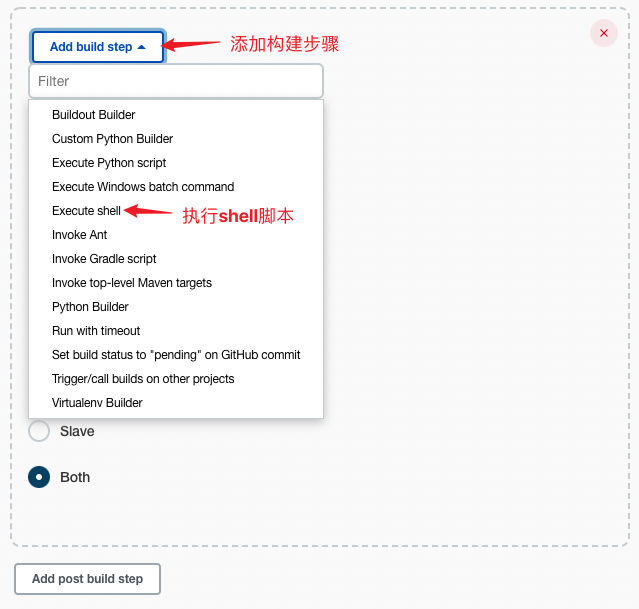
4、指定构建结果执行脚本
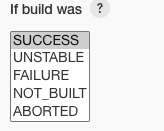
- SUCCESS: 构建成功
- UNSTABLE:构建不稳定
- FAILURE:构建失败
- NOT_BUILT:未构建
- ABORTED:构建被终止
只有达到选定的构建结果之一时,才会执行脚本/步骤。使用键盘上的控制键选择多个结果。
实践一下
在Jenkins执行构建失败时,通过shell脚本发送报警
构建操作
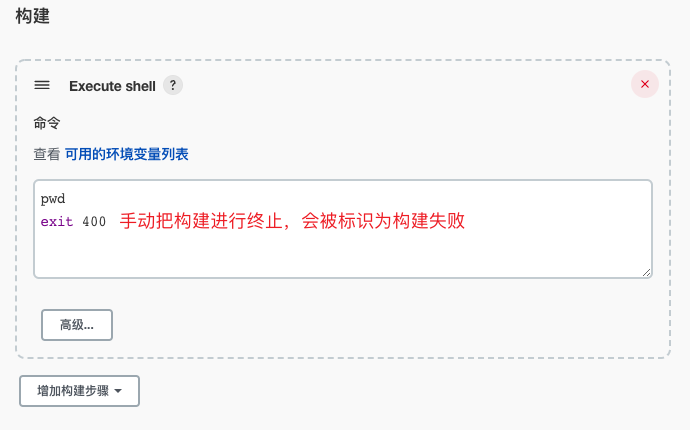
构建后操作
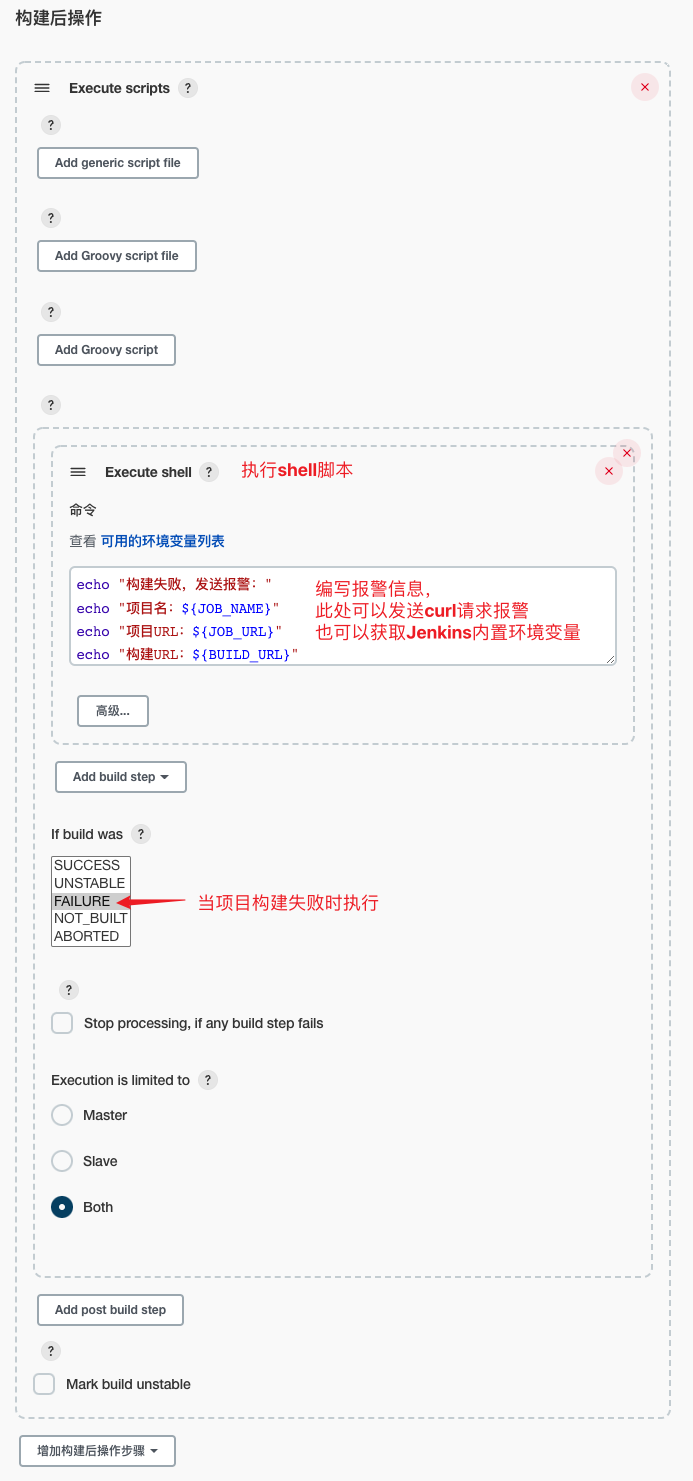
执行结果

构建成功的执行结果